





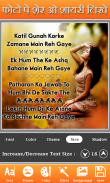


Photo Par Shayari Likhe
Text

Description of Photo Par Shayari Likhe: Text
Photo Par Shayari Likhne Wala App
Ab asan hain Photo Pe Shayari Hindi Likhna. Write your hindi shayari, quotes, message or status easily with full and easy Hindi keyboard.
Photo Par Shayari Likhe is a unique app where you can directly type in Hindi using inbuilt Hindi keyboard provided within the application itself. You don't need any external Hindi Keyboard to use this app.
Photo Par Shayari Likhe app allow you add romantic Hindi text and hindi poetry on your gallery photos or on given rich collection of HD and stylish Background.
Photo Par Shayari Likhe app allows you to write Hindi text on pictures. Write your own shayari, poetry, message, status etc on pictures and share them with your friends.
There are hundreds of stickers in various categories that you can use to make your image beautiful. There are many fonts that you can use to make your writing stylish.
If you love to add text on pictures or quotes or thoughts, DP and Shayari app is the best app to add Hindi text, artworks and stickers on photos.
Photo Par Shayari Likhe app has allowed you to paste any shayari, hindi poetries, hindi quotes on your photo. There are many background image for your use too. You can also use your own image.
You can write multiple lines of text in Hindi on photos. Just download this Photo Par Shayari Likhne Wala App and Share your photos easily through any social media apps.
Photo Par Shayari Likhe App Feature ::
* Easy to write Name, Words, Text on Beautiful Backgrounds in Hindi Text.
* You can write Text in Hindi using inbuilt Hindi Keyboard
* Different font style. Different text colors.
* Place your text anywhere on photo. You can adjust placing your text on photo by touch on text and moving it.
* Auto adjustable hindi text on Photos. Adjust background color, select background from gallery.
* Single finger zoom, rotate, delete text. We give you Many stylish Hindi fonts.
* Apply stylish photo filter effect over your photos easily
* Give you best emoji collection to set any emoji over your photos.
* Use your photo as profile picture. Save and share your edited photo on social apps.
Please email us if your device is not supported, we will try our best to support it.
if you love this DP and Shayari application, please rate us and comment to encourage developers.
If you like this Photo Pe Shayari Likhna app then share with your friends and family member.
Thank you.


























